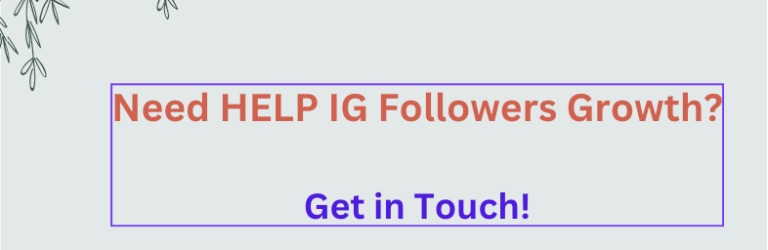Instagram Fonts Generator
Instagram font is all about playing with unique fonts on your Instagram account which provides you with a unique identity on the platform. It is a tool that gives you the freedom to tryout this cool font by simply putting the text in a text box.
INSTAGRAM FONTS
Depending on your preferences, you can use a neater font or you can go for a funky one just to make your profile a bit cooler and that is what Instagram offers.
Not just that, you can simply transcend the amount of class you have on your instagram captions or comments by using the Instagram Font to highlight what stands out. Be it a food post, or an event post, be classy in the way that has everyone saying, amazing.
The social aspect of Instagram App is the most interesting. There are so many photo editing applications on the web, but Instagram’s social network attracts people and that’s what keeps them going.
Stand Out on Instagram with Fontalic‘s Font Generator!
Changing the Instagram Fonts by Copy & Paste
The first 128 characters of Unicode are known as ASCII characters and these include the upper-case and lower-case English letters. The font is basically a kind of hack with the Unicodes that gives a unique look to these characters -Thus utilizing the sets of hundreds of thousands of symbols supported by computers these days.
Instagram is a photography application that uses a smartphone. You take a picture, edit it, and then share it online on your network with your followers. There are some characters which aren’t supported by Instagram but still, you’ve got hundreds of options available. All you need to do is to put out your content inside the text box on Fontalic and start playing with the fonts until one of them Wows you. You can simply copy and paste the text on your Instagram account afterward and you are good to go.
SOME INTERESTING FACTS ABOUT FONTS
- 80% of Instagram audience are outside the United States. Though, user profile statistics are based on data collected in the US.
- 58% of brands use it today and this figure could reach 70% in 2020
- According to an L2 study, 65% of the brand’s top publications include products, surpassing lifestyle images (43%) and those of influencers and celebrities (29%).
- The most popular age range is that of users between the ages of 25 to 34, followed by users between ages from 18 to 24 years old
- Hermann Zapf created the palantino, poptima and Zapfino fonts as he was an advocate for font rights
- Gotham became popular because Obama used it for his presidential campaign
- Instagram was sold for $1 billion in 2012.
- Currently, there are more than 4.2 billion number of Instagram likes per day.
FREQUENTLY ASKED QUESTIONS
What is the font used on Instagram?
The font used on instagram is Freight Sans and Neue Helvetica for iOS version and for android Roboto and Freight are used.
How do you get Instagram fonts?
You can easily get these fonts by adding the simple text to Fontalic’s font generator.
How do you change the font style on Instagram?
You can simply upload the photograph on Instagram but before you upload it, go to Fontalic.com and generate the desired font by adding it to the font generator. Copy the text and paste it in the instagram post.
How do you get different fonts on Instagram bio?
Simply go to Fontalic.com and generate the desired font by adding it to the font generator. Copy the text and paste it in the instagram bio.
How to Copy & Paste Insta Fonts?
You can copy and paste the content from Fontalic generator by right-clicking on the selected text and selecting copy. Likewise, just right click on the page you want to paste and select paste.
What Are Unicode Characters?
Basically, a computer is not storing data in the form of words but it stores the data in the form of binary numbers which is 0 and 1.